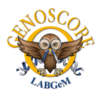User Panel Tools
 Personal Information
Personal Information
( Not available for guests )
This tool allows MaGe's users (i.e, having a personal account on the platform) to change/modify his/her personal information
(firstname, lastname, email, address and laboratory).
This tool allows the user to change his/her settings of the various interfaces proposed in the MicroScope platform:
hide or show the tool descriptions, change genome and synteny map size, selection of specific genomes for the synteny maps, etc.
The result of many tools available in the MicroScope platform is a list of candidate genes which can be saved in a «Gene Cart». The «Gene Carts» interface allows the user to perform
various operations on these gene carts: intersection, union, difference, download corresponding nucleic or protein sequences, launch JalView tool
(http://www.jalview.org/) to perform multiple alignments, etc. Moreover these carts can be explored using the Keywords Search tool.
 Genome Carts
Genome Carts
( Not available for guests )
A « Genome Cart » is a named list of related genomes used to select them quickly in various tools.
This page allows you to create new carts, edit, rename and destroy them.
This interface is dedicated to new account registration.
Creating an account on the MicroScope platform will allow you to submit your data for integration into the platform.
Moreover it will allow you to:
Fill in all the required fields. The most important ones are the email address and the chosen username (lower case letters, or digits, no space, 3 to 20 characters).
When you submit the registration form, an automated email will be sent to the known email address. This email contains an activation link you'll have to click in order to activate your account.
Then, a second email containing your username and password information for your MicroScope account will be sent. Use this data to login on the MicroScope platform.
- save user preferences.
- save Gene Carts and Genome Carts.
- receive the newsletter and participate in user surveys.
Fill in all the required fields. The most important ones are the email address and the chosen username (lower case letters, or digits, no space, 3 to 20 characters).
When you submit the registration form, an automated email will be sent to the known email address. This email contains an activation link you'll have to click in order to activate your account.
Then, a second email containing your username and password information for your MicroScope account will be sent. Use this data to login on the MicroScope platform.
If you lost your account password, this tool allows you to get a new one. The new password will be sent to the given email address
(assuming it is registered into our annotators database).
 My Genomes
My Genomes
( Not available for guests )
This tool allows to see the genomes on which you have rights and to access them.
It also allow to contact the administrator(s) of a genome by e-mail.
 Access Rights Management
Access Rights Management
( Not available for others than project leaders )
This interface, specifically designed for genome administrators,
will provide information about Genomes & Accounts access rights.
Administrators will be able to:
Administrators will be able to:
- Check user access rights (view and/or annotation rights) on genomes you are administrator of.
- Update, add or remove dynamically user access rights.
 Delivery of Service Management
Delivery of Service Management
( Not available for guests )
This interface will help you to follow the activity of your submitted Delivery of Services. From this management tool, you can initiate, delete, or edit a
Delivery of Service. Please note that the use of this tool is restricted to users having a Microscope account.
 Loading
Data ...
Loading
Data ...